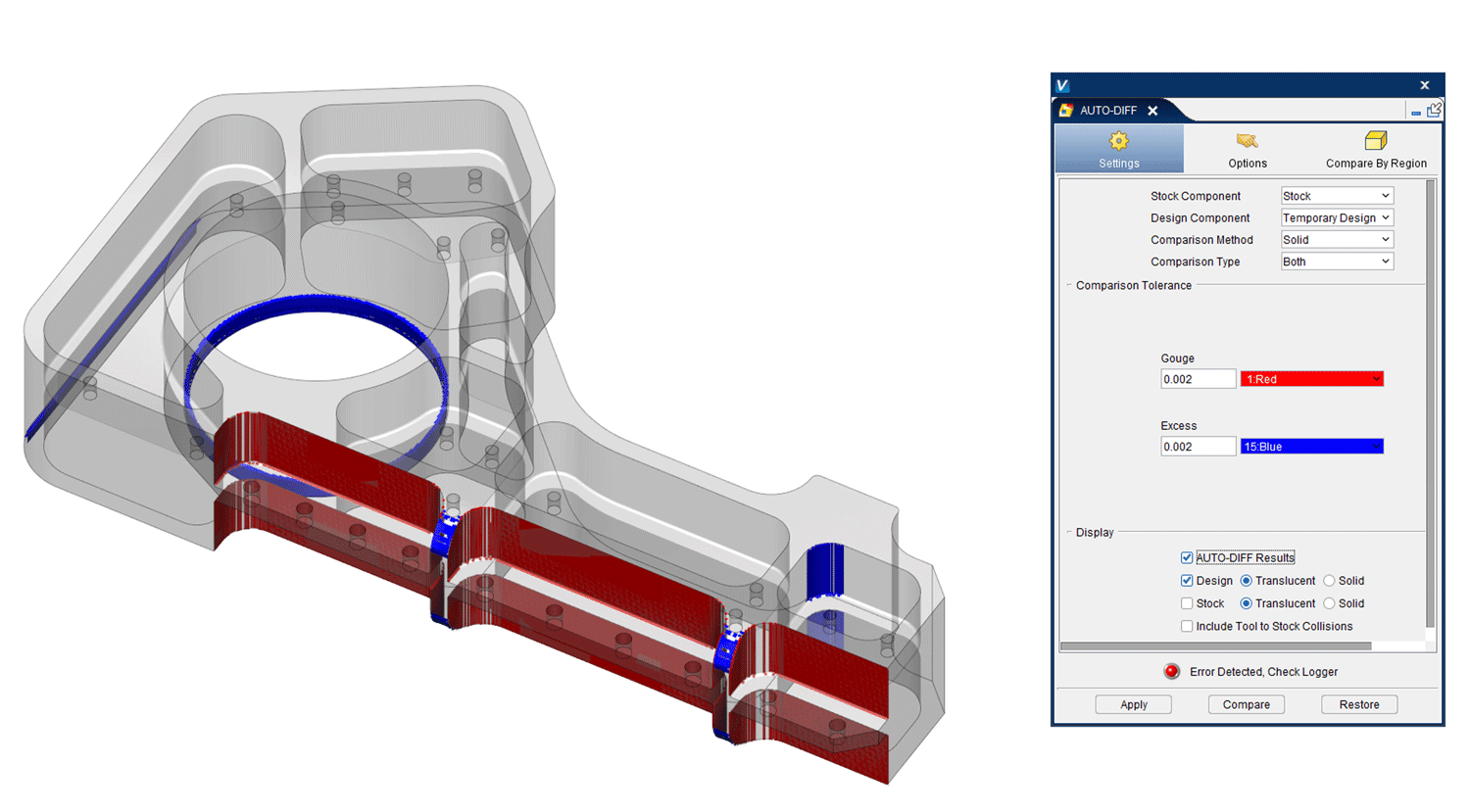AUTO-DIFFTM
Why Use AUTO-DIFF?
Often, from the time a part is designed to when it is ready to be machined, the design has passed through a number of different people, departments, companies, and CAD/CAM systems. In the end, it is difficult to tell if the tool path accurately reflects the original design intent. Without AUTO-DIFF, the only way to be sure is to cut the part and do a first article inspection.
By using AUTO-DIFF to compare the simulated model to the design model, you are assured the tool path accurately represents the original design concept. This reduces the time it takes to cut the first production-worthy part.
AUTO-DIFF also reduces the time it takes to prepare an NC tool path. Programmers check for gouges or excess material while working on the program. Problems are then identified and corrected before machining.
Solid Comparisons
Solid or surface models from most popular CAD/CAM systems can be used. The design model is compared to the simulated machined part to identify gouges and excess material. AUTO-DIFF also enables you to compare the cut model with another VERICUT simulated model. This function is useful for comparing different operations such as roughing cuts and finishing cuts.
Surface Comparisons
A surface, a set of surfaces or the skin of a solid model can be compared with the simulated part. The surface is overlaid on top of the simulated part, and gouges and excess material are displayed. Large amounts of data from very complex tool paths can be quickly compared. The design model does not need to be watertight, nor does the entire part need to be included.
Point Comparisons
When solid or surface model data does not exist, 3D points can be used. The points are overlaid on top of the simulated part. Inspection points from CMM or manual methods are compared to the NC tool path to accurately detect errors or out-of-tolerance conditions.
Constant Gouge Checking
AUTO-DIFF performs constant gouge checking during material removal simulations. It is not necessary to simulate the entire NC program before checking for gouges. With constant gouge checking, VERICUT enables you to identify and correct the problem immediately as it occurs.
Previous cutting operations can be ‘protected” from any further machining. Any material removed from a protected area is highlighted and reported as an error. Design models, rough stock, errors, and cuts are all assigned user-defined colors to more easily identify gouges, collisions, or excess material.
AUTO-DIFF Reports
AUTO-DIFF generates a comprehensive error report including information such as type of error, tolerance value, all tool path records out of tolerance, error location, and summary of AUTO-DIFF results. The report can be sent to a printer or saved as a text file. Reports and graphics can be generated interactively or in batch mode.
 Germany
Germany Italy
Italy USA
USA South Korea
South Korea UK
UK India
India France
France China
China Japan
Japan