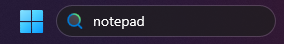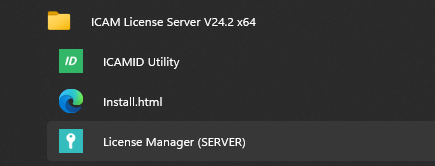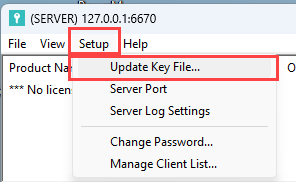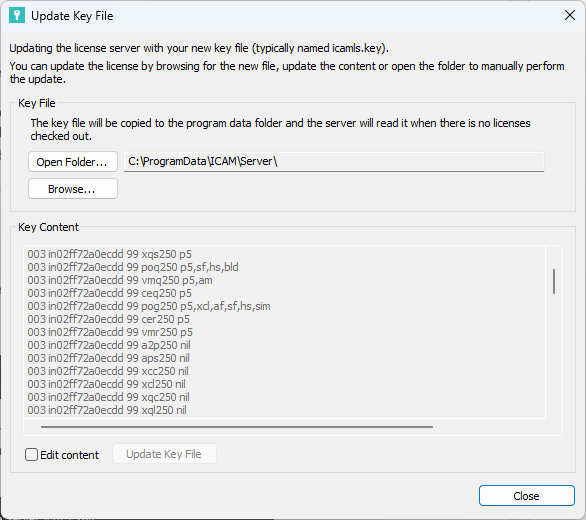Installing your new ICAM licenses
ICAM V24
Method 1:
- Copy the license content between the Start of the keyfile Content until the End of the keyfile Content from the email.
- On the server computer, open Windows Explorer (File explorer) and browse to the license file location. C:\ProgramData\ICAM\Server\
- Open a file named “icamls.key” in a text editor. If the file is not present, create a new text file and rename it to “icamls.key”.
- Edit the file with notepad and paste the license content inside.
- Save the file and the server will read it automatically.
Method 2:
- Copy the license content between the Start of the keyfile Content until the End of the keyfile Content from the email.
- Launch Windows notepad.
- Paste the license content and save the text file on your desktop.
- On the computer serving the licenses, launch the ICAM license manager from the start à all apps …
- Click on top menu “Setup” > “Update Key File…”
- To add or update the license server keyfile, you can select any of the three methods.
- Click the “browse…” button and select the saved text file from your desktop.
- Alternatively, if updating an existing key file, you can use the “Open Folder…” button to open Windows explorer which will then have the “icamls.key” file selected. Then open it in notepad to paste your new license content inside.
- Alternatively, if you check the ‘Edit content’ box, you can copy paste the license content between the Start of the keyfile Content until the End of the keyfile Content from the email into the provided area.
ICAM V23 (Node-Locked)
ICAM V23 and earlier (Floating)
- Copy the license content from the email.
- Open Windows Explorer (File explorer) and browse to the license server installation folder.
- Usually: C:\Program Files\ICAM License Server V10\
- If not already present, create a file named “icamflm.key”
- Edit the file with notepad and paste the license content inside.
- Save the file and the server will read it automatically.
ICAMV22 and earlier (Node-Locked)
- Copy the license content from the email.
- Open Windows Explorer (File explorer) and browse to the ICAM client installation folder.
- Usually: C:\Program Files\ICAM V22\
- If not already present, create a file named “icam.key”
- Edit the file with notepad and paste the license content inside.
- Save the file.
 Germany
Germany Italy
Italy USA
USA South Korea
South Korea UK
UK India
India France
France China
China Japan
Japan